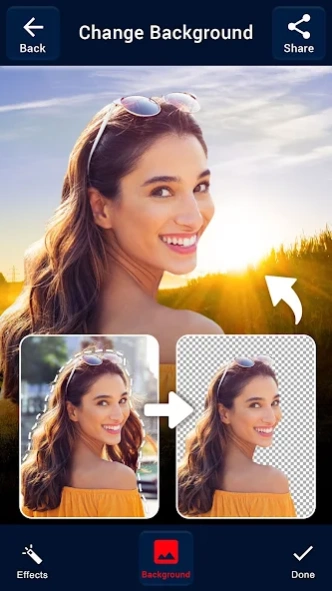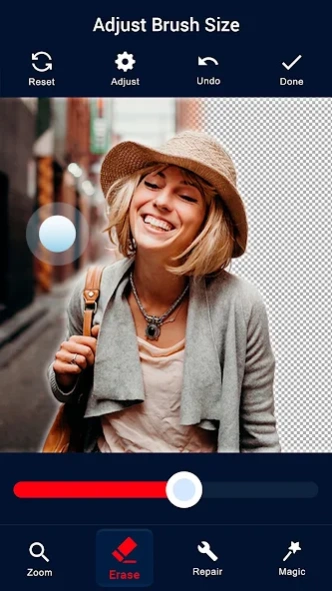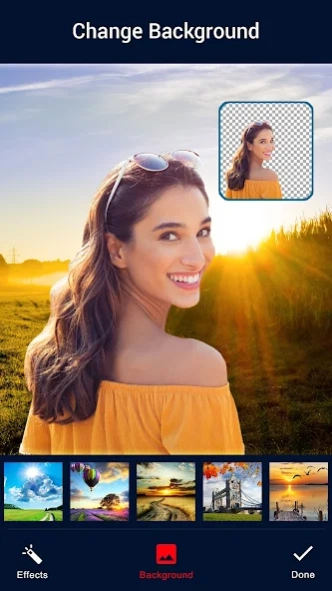Auto Background Changer Eraser 2.5
Free Version
Publisher Description
Auto Background Changer Eraser - Change background of my photo automatically with auto background changer, eraser
Auto background changer of photo | Add or Erase Backgrounds, Automatic & Free
Quickly Erase or Change photo background automatically with the background changer. If you realize the photo background should be erased or changed, easily you can cut out and get a PNG, transparent background using auto background changer. You can also design & edit photos with background colors, add filters, and effects for Instagram Stories, profile, Facebook, etc...
Got bored by manually erasing pixels? Auto background changer is capable of detecting primary objects of a photo and adding new background in picture automatically. Create memes, cut out the foreground, give perfect shape, and download high quality PNG images without any photo design skills.
Cutout Photo Editor
Auto-generated cut background is there to cutout the unwanted background of any images. cutout photo editor can identify the complex foreground objects like people, hairs, plants, and delivers high-quality PNG images for free.
Manual Mode
- Simple restore and smooth tools to Refined the image manually
- Easily to Fine-tune the results of white background
- Manually remove objects like vehicles, persons, watermarks, etc.
Edit Photo Background
Along with producing high quality PNG transparency, the photo background editor also supports design elements like text, stickers, shapes, white backgrounds, and other editing options with png maker to decorate your background photo to look more attractive and impressive.
White Background Changer of Photo
Want to change the background of your pic? Replace the background of your image with a better one using an automatic white background changer. Just pick an original image and add the background of your choice. Background setting app for photos simple and automates your workflow.
Background change with photo effects
One click auto background removal tool act as background cutter to crop background and cut out perfectly all the artwork in detail, segmentation of human, pets, and other imperfections. Cutout photo editor saves lot of time, apply photo effect, and works perfectly for all image formats.
How to Remove Background
• Select an image to remove background from photos
• Use the automatic background eraser option to clear the photo background.
• Bring the cleaned location back to normal by using the BG fill tool.
• Use the zoom option to work with background picture carefully.
• Edit erased photos, objects, with text, shapes, backgrounds, etc…
• Save png pictures and share it on social networking sites like Instagram, Facebook, etc.
Change background from any image by using this background changer and eraser app for free. Quickly and easily retouch your pictures to create PNG transparent background and use edited photos for collage, online, Photo ID, social media, etc.
About Auto Background Changer Eraser
Auto Background Changer Eraser is a free app for Android published in the Screen Capture list of apps, part of Graphic Apps.
The company that develops Auto Background Changer Eraser is Pixels Dev Studio. The latest version released by its developer is 2.5.
To install Auto Background Changer Eraser on your Android device, just click the green Continue To App button above to start the installation process. The app is listed on our website since 2024-04-03 and was downloaded 0 times. We have already checked if the download link is safe, however for your own protection we recommend that you scan the downloaded app with your antivirus. Your antivirus may detect the Auto Background Changer Eraser as malware as malware if the download link to com.pixelsdev.erasebackground is broken.
How to install Auto Background Changer Eraser on your Android device:
- Click on the Continue To App button on our website. This will redirect you to Google Play.
- Once the Auto Background Changer Eraser is shown in the Google Play listing of your Android device, you can start its download and installation. Tap on the Install button located below the search bar and to the right of the app icon.
- A pop-up window with the permissions required by Auto Background Changer Eraser will be shown. Click on Accept to continue the process.
- Auto Background Changer Eraser will be downloaded onto your device, displaying a progress. Once the download completes, the installation will start and you'll get a notification after the installation is finished.